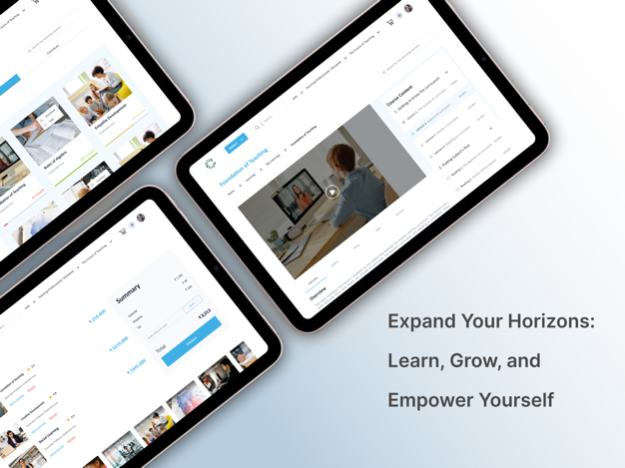CENTA® for Teachers 1.4.2
Continue to app
Free Version
Publisher Description
International Certification, Learning, Careers & Community for Teachers
Are you on CENTA® yet? Join today to:
1) Get your teaching competencies certified and assessed
2) Access career opportunities, promotions, hikes, and other rewards and recognition
3) Start accessing 1000+ curated learning resources including webinars, self-paced courses, expert-led masterclasses, live training, bite-sized resources, and much more!
4) Connect with close to a million+ teachers from across the globe and exchange thoughts and ideas
CENTA® already has over 1 million teachers from 7000 locations across India and 70 other countries, making it one of the largest teacher communities in the world! So what are you waiting for? Install the app today and get ready to take your teaching career to the next level.
Key Features of the CENTA® App:
1) Keep in touch with what is trending in the Teacher Professional Development space.
2) Get personalized learning recommendations based on the competencies that you would want to build.
3) Stay on top of your learning goals through in-depth and granular progress tracking.
4) Get updates on a wide range of career opportunities (including supplementary) - all personalized based on your profile and interests.
Apr 16, 2024
Version 1.4.2
Performance improvements
About CENTA® for Teachers
CENTA® for Teachers is a free app for iOS published in the Kids list of apps, part of Education.
The company that develops CENTA® for Teachers is CENTA. The latest version released by its developer is 1.4.2.
To install CENTA® for Teachers on your iOS device, just click the green Continue To App button above to start the installation process. The app is listed on our website since 2024-04-16 and was downloaded 0 times. We have already checked if the download link is safe, however for your own protection we recommend that you scan the downloaded app with your antivirus. Your antivirus may detect the CENTA® for Teachers as malware if the download link is broken.
How to install CENTA® for Teachers on your iOS device:
- Click on the Continue To App button on our website. This will redirect you to the App Store.
- Once the CENTA® for Teachers is shown in the iTunes listing of your iOS device, you can start its download and installation. Tap on the GET button to the right of the app to start downloading it.
- If you are not logged-in the iOS appstore app, you'll be prompted for your your Apple ID and/or password.
- After CENTA® for Teachers is downloaded, you'll see an INSTALL button to the right. Tap on it to start the actual installation of the iOS app.
- Once installation is finished you can tap on the OPEN button to start it. Its icon will also be added to your device home screen.